We’re excited to announce that we’ve fully integrated Kite for Python into Visual Studio Code. What this means for you:
- Instead of referencing a copilot sidebar on your screen, you’ll automatically get suggested completions within Visual Studio Code itself.
- No more wasting time switching between your editor and browser searching for documentation. Kite for Python in Visual Studio Code automatically surfaces it for you.
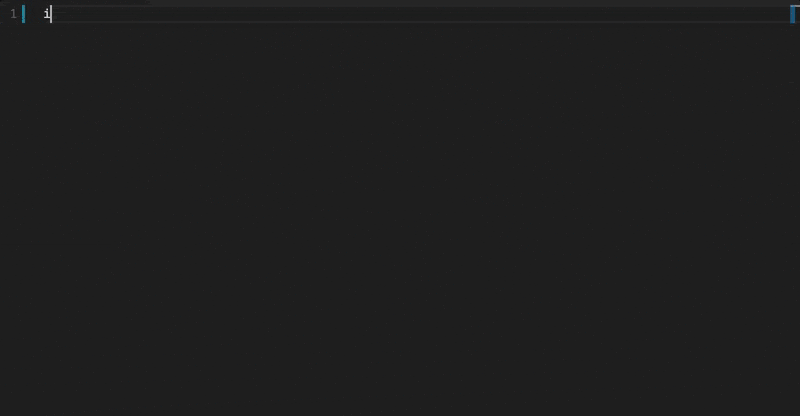
Kite’s best features are are now more accessible than ever in Visual Studio Code, including:
- Ranked completions. We’re the only tool that crawls all the documentation on the web to give you twice as many completions as other autocomplete engines. Our completions are ranked by popularity, giving you easy access to the code you’re most likely to need.
- An efficient programming experience. Kite helps fill in completions, offers up code examples and brings up documentation — all to make your programming experience smoother.
- Robust resources. Browse available parameters, popular patterns, curated examples, and Stack Overflow links in the Kite side panel built directly in Visual Studio Code.
We’ve been integrating all of Kite’s content and features into each of the code editors. Ultimately, this deeper integration with Visual Studio Code means users don’t have to keep a separate window open and switch between the Kite copilot and the main screen. Kite integration already exists for Sublime, Atom, PyCharm and, of course, now Visual Studio Code, and we’ll be adding deeper integration with Vim.
Don’t have Kite installed yet? Get it here and make sure to check the box next to Visual Studio Code in the plugin installation step.
Already have Kite? Install or update the Visual Studio Code plugin in your copilot plugins page and clicking the install button next to VSCode. (Make sure to quit Visual Studio Code first.)
Resources
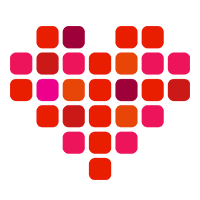 in San Francisco
in San Francisco

